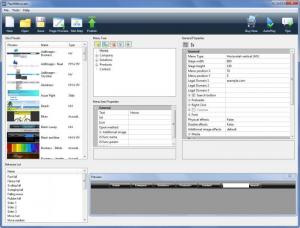Flash Menu Labs Pro
2.085
Size: 16.7 MB
Downloads: 5144
Platform: Windows (All Versions)
Flash Menu Labs is ideally suited for anyone who has a website and wants to create top quality Flash menus for that website, but doesn't want to put in a lot of hard work and a lot of time into it. You don’t need to be a skilled programmer and you don’t need to spend months on coding and tuning the visual appearance of your Flash menus – you can do that in just a few minutes with Flash Menu Labs.
The Flash Menu Labs installation file is close to 22Mb in size. Download this file, run it, and you will be presented with a setup wizard that will guide you through the installation process. There’s nothing difficult about the setup process; you will be done with it all before you know it.
In the upper left hand corner of the application’s interface you will see these nice big buttons for starting a new project, opening an existing project, previewing the project you’re working on, and publishing the project. Underneath you will see a Skin Presets window that presents various good looking presets you could use for your project. The preview window in the lower right hand side displays the selected preset.
Using Flash Menu Labs is a simple 3-step process:
Step 1 – select one of the presets the application has to offer.
Step 2 – customize the preset so it meets your needs.
Step 3- publish your project.
You will be able to come up with good looking Flash menus for your website in a little amount of time even if you are not a skilled programmer. That’ the great thing about Flash Menu Labs: you can easily obtain professional looking results.
There are two Flash Menu Labs editions to choose from: Flash Menu Labs Standard and Flash Menu Labs Pro. The trial version of Flash Menu Labs Pro does not allow you to put your own links on the menu buttons.
You don’t need to have Flash or programming skills on your side to come up with professional looking Flash menus. You just need the user friendly Flash Menu Labs application.
Pros
Installing Flash Menu Labs on a Windows PC is a simple process. There are numerous presets to choose from; you can customize these presets as you see fit. Preview your project before publishing it. There are two Flash Menu Labs editions to choose from.
Cons
The trial version does not allow you to use your own links on buttons.
Flash Menu Labs Pro
2.085
Download
Flash Menu Labs Pro Awards

Flash Menu Labs Pro Editor’s Review Rating
Flash Menu Labs Pro has been reviewed by George Norman on 11 Dec 2012. Based on the user interface, features and complexity, Findmysoft has rated Flash Menu Labs Pro 5 out of 5 stars, naming it Essential